Why Does GA4 Display Average Engagement Time as 0m 00s?
Google Analytics 4 (GA4) represents the newest iteration of Google’s web analytics tool, aimed at furnishing webmasters and marketeers with a more profound understanding of user behaviours. However, a noticeable number of users have voiced concerns about the Average Engagement Time in their GA4 reports showing as “0m 00s”. This can be somewhat disconcerting, particularly since engagement time stands as a pivotal metric in grasping user interactions and the potency of one’s content.
Understanding Average Engagement Time:
To get to the crux of the matter, it’s essential to first grasp this particular metric. In GA4, the Average Engagement Time is deduced by taking the cumulative engagement time and dividing it by the number of sessions where users were engaged. GA4 characterises an engaged session as one which spans more than 10 seconds or includes either a conversion event or a minimum of two page views.
Why the “0m 00s”? Possible Explanations:
- Low Engagement Material: If the lion’s share of your visitors quickly exit your site or skim through without lingering on individual pages, the average engagement time could, in reality, be quite scant.
- Issues with Tracking Implementation: Incorrect installation of the GA4 tracking code might result in the system not gathering engagement data as planned. Problems can arise from omitted or clashing tracking codes, erroneous event setups, or the interference of script blockers.
- Engaged Sessions Criterion: As touched upon earlier, a session must span at least 10 seconds to qualify as “engaged”. If many of your sessions fall short of this mark, they’ll be omitted from the average engagement time computation.
- Mis-tracked Interactions: GA4 utilises events (such as scrolling, video playback, etc.) to gauge engagement. If these activities are not logged correctly, they’ll be absent from the average engagement time.
- Compatibility Hitches: Certain third-party add-ons or themes might clash with GA4’s tracking process, causing data to be skewed or absent.
- Delays in Data Processing: From time to time, GA4 might be tardy in processing data, perhaps during periods of dense traffic or server complications. This can sporadically result in “0m 00s” being shown until data processing is completed.
Addressing the Issue:
- Content Audit: Periodically scrutinise the performance of your content. If specific pages recurrently demonstrate low engagement periods, think about enhancing them to better captivate and serve your users.
- Ensure Proper Implementation: Verify that the GA4 tracking code has been correctly integrated throughout your site. Tools such as Google Tag Assistant can be invaluable in pinpointing any tracking snags.
- Log Key Interactions: Guarantee that crucial actions, like pressing buttons, completing forms, watching videos, etc., are accurately recorded as events in GA4. You may need to establish custom events for certain actions.
- Scan for Conflicts: If you employ third-party plugins or themes, assess their compatibility with GA4. A temporary deactivation can determine if they’re the root of the problem.
- Frequent Checks: Maintain vigilance over your analytics information. If “0m 00s” appears sporadically, it may just be a hiccup in data processing. Persistent issues warrant seeking advice from Google’s support or the broader community.
- Team Awareness: Ascertain that everyone playing a role in your website’s creation and upkeep is clued up on GA4 and its stipulations. Routine training or workshops can be instrumental here.
To wrap up, although encountering an Average Engagement Time of “0m 00s” in GA4 might raise eyebrows, a keen understanding of its potential roots coupled with systematic problem-solving can aid in rectifying the issue. Diligent oversight and a hands-on stance will safeguard the integrity and value of your metrics, fortifying your online strategies.
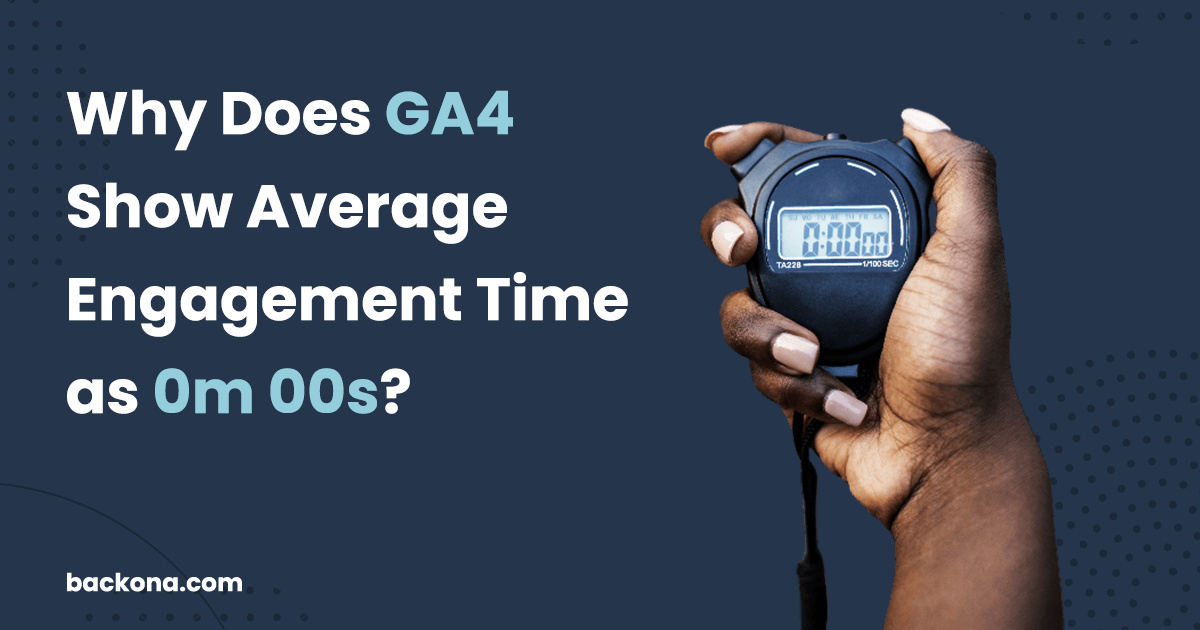
Leave a Reply