Introduction
The Problem:
You’re investing heavily in marketing, be it in time, money, or resources, but the leads and sales are nowhere to be found.
Sound familiar? You’re caught in a frustrating situation many businesses face: sinking significant funds into marketing with minimal results.
This article aims to guide you through this challenge, offering concrete steps to steer your marketing in the right direction. Continue reading to understand why your budget hasn’t yielded anticipated leads or sales, and to discover practical solutions.
Solution: Trust Data, Not Gut Feelings
Much like how a scale reliably tracks weight loss, data provides an empirical basis for marketing decisions. Relying solely on intuition is like attempting to lose weight without checking your progress.
Data is indispensable in both scenarios.
By systematically tracking key metrics, you can determine which strategies merit attention and which require reevaluation. Informed by these data-driven insights, you can take decisive steps towards effective marketing.
The Go-To Tools: Google Analytics 4 & Social Media Analytics
For those with a website to showcase services and case studies, Google Analytics 4 is invaluable. It transcends mere data provision, helping to refine your marketing approach.
Social media analytics are similarly vital. Whether you’re utilising Google My Business, Facebook, LinkedIn, or TikTok, these platforms offer analytics tools to gauge post engagement, comments, and reach.
Key Areas of Focus
With this data at hand, you unlock insights across four major domains: optimising traffic acquisition, enhancing on-site performance, refining social media strategies, and mastering PPC campaigns.
Optimise Traffic Acquisition: The Art of Luring (the Right) People In
1. Audience Segmentation
- Metric: Demographics Data in Audience Reports
- Example: If data shows women aged 30-40 are most engaged, create targeted Facebook ads for this demographic.
2. Keyword Analysis
- Metric: Organic Search Queries in Google Analytics/Search Console
- Example: If “organic skincare” is a high-performing keyword, produce more content around that topic.
3. Traffic Source
- Metric: Source/Medium Report
- Example: If most traffic comes from LinkedIn, invest more in LinkedIn ads or posts.
4. Conversion Tracking
- Metric: Conversion Goals Setup in Google Analytics
- Example: Use Google Analytics or your preferred analytics tool to set up conversion goals, like form submissions or downloads, to measure success.
5. Geographic Focus
- Metric: Geographic Report in Google Analytics
- Example: If the data shows high engagement from London, consider localised advertising.
6. Device Usage
- Metric: Device Overview Report
- Example: If mobile usage dominates, ensure your site and ads are mobile-friendly.
7. Landing Page Effectiveness
- Metric: Conversion Rate by Landing Page
- Example: If one landing page has a higher conversion rate, analyse its elements for use in other pages.
8. Returning vs. New Users
- Metric: New vs Returning Report
- Example: If you have more returning users, focus on retention strategies like email marketing.
9. Seasonal Trends
- Metric: Monthly/Seasonal Traffic and Conversion Rates
- Example: If traffic spikes during Christmas, prepare special holiday campaigns.
10. User Engagement
- Metric: Engagement Rate in GA4
- Example: If you find that users are more engaged on specific pages, prioritise them in your UX and content strategy.
11. Scroll Depth
- Metric: Scroll Tracking in GA4
- Example: If users generally scroll 75% or more on your blog posts, consider adding a CTA at that point.
12. Site Search Usage
- Metric: Site Search Report in GA4
- Example: If users frequently search for a particular product, make it more prominent on your homepage.
13. Outbound Clicks
- Metric: Outbound Click Tracking in GA4
- Example: If there are many outbound clicks to a partner site, consider strengthening the partnership or running joint promotions.
14. Real-Time Conversions
- Metric: Real-Time Conversions in GA4
- Example: If you notice a sudden increase in conversions from a specific campaign, allocate more budget to it in real-time.
Enhance On-Site Performance: Your Website Isn’t a Maze
1. Bounce Rate
- Metric: Bounce Rate by Page
- Example: If your product page has a high bounce rate, simplify the layout or make the call-to-action more obvious.
2. Page Load Time
- Metric: Average Page Load Time
- Example: If data shows users abandon a page that takes more than 3 seconds to load, work on improving your site speed.
3. User Flow
- Metric: User Paths via Behavior Flow Analysis
- Example: If you see users often leave after visiting your ‘Pricing’ page, consider revising it for clarity or value perception.
4. Content Effectiveness
- Metric: Time-on-Page by Content Type
- Example: If blogs have a high time-on-page, create more in-depth articles.
5. Conversion Funnel Drop-offs
- Metric: Exit Rate at Each Funnel Stage
- Example: If most drop-offs happen at the checkout stage, simplify it.
6. Call-to-Action (CTA) Placement
- Metric: CTR for Different CTA Placements
- Example: If a CTA at the end of a blog post performs well, replicate this placement elsewhere.
7. Heat Maps
- Metric: User Click and Scroll Behavior via Heat Maps
- Example: Place key information or CTAs in hotspots that attract the most attention.
8. 404 Errors
- Metric: Frequency of 404 Errors
- Example: Redirect broken links to relevant pages to improve user experience.
9. Exit Pages
- Metric: Exit Rate by Page
- Example: If a specific page has a high exit rate, look for ways to keep visitors engaged longer.
10. Form Abandonment
- Metric: Drop-off Rate at Each Form Field
- Example: If most users abandon a form at a particular question, consider revising or removing it.
11. A/B Testing
- Metric: Conversion Rate for A/B Test Variants
- Example: If changing a button color results in more clicks, apply this color universally.
12. Payment Options
- Metric: Abandoned Cart Rate at Payment Stage
- Example: If carts are abandoned at the payment stage, consider adding PayPal or Apple Pay.
Refining Social Media Strategies: It’s Not Just for Selfies
1. Engagement Rate
- Metric: Likes, Comments, Shares per Post
- Example: If how-to videos get the most engagement, make more of them.
2. Audience Activity
- Metric: Peak User Activity Time
- Example: If your followers are most active between 6-8 p.m., schedule your posts for those times.
3. Platform Performance
- Metric: Engagement and Reach by Platform
- Example: If your analytics show high engagement on Instagram but low reach on Twitter, consider reallocating resources.
4. Hashtag Performance
- Metric: Engagement per Hashtag
- Example: Use trending and brand-specific hashtags that garner attention.
5. Content Format
- Metric: Engagement by Content Type (Video, Text, Images)
- Example: If short videos outperform images, create more video content.
6. User-Generated Content
- Metric: Engagement on Posts Featuring User-Generated Content
- Example: If posts featuring user-generated content have high engagement, encourage more of it.
7. Follower Growth Rate
- Metric: New Followers Over Time
- Example: If growth is stagnant, consider running a follower campaign.
8. Influencer Partnerships
- Metric: Follower and Engagement Growth Post-Collaboration
- Example: If a partnership results in a follower surge, consider long-term collaborations.
9. Customer Reviews and Ratings
- Metric: Average Rating and Number of Reviews
- Example: Use positive reviews in promotional posts.
10. Direct Messages
- Metric: Frequency and Types of Direct Messages
- Example: If you receive frequent inquiries via DM, consider an automated response system.
11. Social Media ROI
- Metric: Return on Investment for Social Media Activities
- Example: If ROI is negative, reassess your strategy or platform focus.
12. Negative Feedback
- Metric: Frequency and Types of Negative Comments/Reviews
- Example: Use this feedback for product or service improvement.
13. Social Listening
- Metric: Brand Mentions and Sentiment Analysis
- Example: Use insights to identify new opportunities or address concerns.
Mastering PPC Campaigns: When Metrics and Money Shake Hands
1. Quality Score
- Metric: Quality Score in Google Ads dashboard.
- Example: A high Quality Score can lead to lower costs and better ad positions. Optimise for factors like keyword relevance, CTR, and landing page quality.
2. Ad Extensions
- Metric: Click-Through Rate (CTR) of extensions.
- Example: Use sitelink extensions and monitor their CTR to evaluate their impact on overall engagement.
3. Negative Keywords
- Metric: Search Terms Report.
- Example: Use the report to identify irrelevant search queries that triggered your ad, then add them as negative keywords.
4. Dayparting
- Metric: Hour of Day report in Google Ads.
- Example: Use this report to identify peak conversion times, and adjust ad scheduling accordingly.
5. A/B Testing Ads
- Metric: Conversion Rate and CTR for each ad variant.
- Example: Test different headlines or CTAs and track which version garners more clicks and conversions.
6. Audience Retargeting
- Metric: Conversion Rate of retargeting campaigns.
- Example: Monitor how many users who were retargeted end up converting, and adjust your strategy accordingly.
7. Location Targeting
- Metric: Geographic report in Google Ads.
- Example: Use this report to see where your clicks are coming from, then adjust location settings to focus on high-performing areas.
8. Device Targeting
- Metric: Device report in Google Ads.
- Example: Track performance by device type to optimize your ad spend for where your audience is most active.
9. Conversion Path Data
- Metric: Multi-Channel Funnels report in Google Analytics.
- Example: Use this report to see how different marketing channels contribute to conversions, then tailor your PPC strategy to align.
10. Cost Per Conversion
- Metric: Cost / Conversions in Google Ads.
- Example: If the cost per conversion is greater than the lifetime value of a customer, it’s time to reassess.
11. Impression Share
- Metric: Impression Share report in Google Ads.
- Example: A low impression share could mean your budget is too low or your Quality Score needs improvement.
12. Search Terms Report
- Metric: Search Terms Report in Google Ads.
- Example: Use this to uncover new keyword opportunities or to identify irrelevant terms to add to your negative keywords list.
13. Ad Position and CTR
- Metric: Average Position and CTR in Google Ads.
- Example: Monitor these to understand the effectiveness of your ad position on click-through rates.
Conclusion
You can address the issue of not getting leads despite high marketing spend by adopting a data-driven approach. Using tools like Google Analytics 4 and social media analytics, focus on optimising traffic acquisition, enhancing on-site performance, and mastering PPC campaigns.
It’s time to break free from intuition-based decision-making and embrace an informed, empirical approach. Your budget—and your business—will thank you for it.
Action Required: Basic Google Analytics 4 setup alone will not provide you with comprehensive data to make informed decisions, especially if certain key configurations are not activated.
For instance, if you don’t enable Google Signals, set up conversions, and mark relevant events, you’ll miss out on crucial insights that could dramatically impact your strategy and ROI.
We have prepared a detailed checklist for each of these steps. If you’d like us to handle this setup for you, please drop us an email. Alternatively, feel free to carry out these configurations yourself. Either way, taking action on this is imperative for optimal data collection and utilisation.
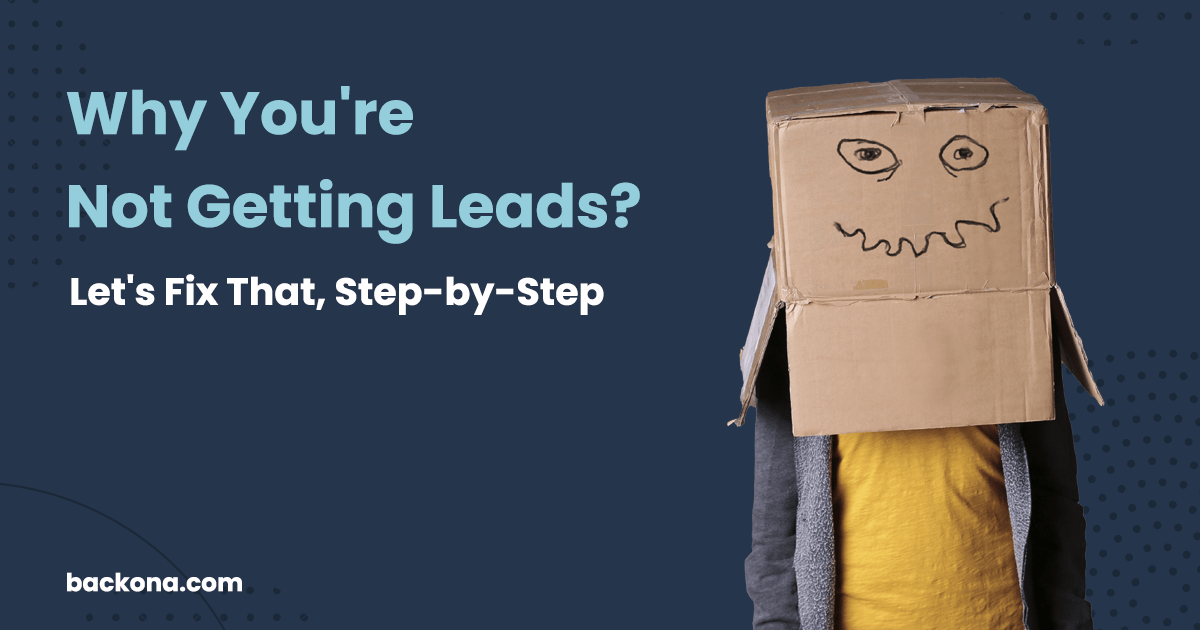
Leave a Reply